Connect to RabbitMQ¶
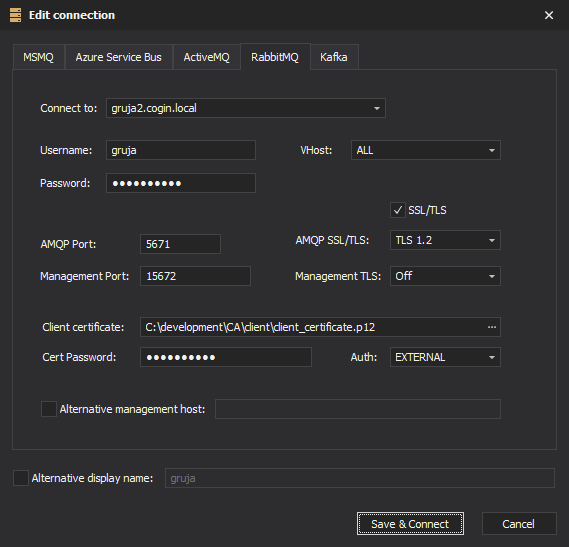
QueueExplorer needs RabbitMQ management plugin to be installed and enabled:
https://www.rabbitmq.com/management.html
By default it is accepting management requests ar port 15672.
Apart from that, QueueExplorer also needs access to AMQP port, which is 5672 by default.
SSL/TLS¶
When SSL/TLS is used, default ports are 5671 for AMQP and 15671 for management port.
VHost¶
You can choose whether to load all Vhosts from a broker, or just a selected one. Using single vhost would be faster, and required if you don’t have permissions for other ones.
Alt. management host¶
You can use different host name for management API, in case it’s different from AMQP host name.
You can also put full path here, allowing for cases where there’s a proxy which translates management apis to url with path (e.g. rabbitmq/my_path). If you use full path you have to include port as well. For instance: rabbitmqhost:15672/some_path. For “full path” to be detected there has to be at least one slash character.
Management SSL/TLS¶
Use this if SSL/TLS mode for management port should be different than for AMQP. By default, it’s ‘Same as AMQP’.
Client certificate¶
For a client certificate to be understood on the .NET platform, they can be in a number of formats including DER and PKCS#12 but not PEM. For the DER format, .NET expects them to be stored in files with .cer
Authentication mechanism¶
“Auth” setting configures whether QueueExplorer will use PLAIN authentication, i.e. username/password, or EXTERNAL, which uses client name specified in client certificate.