Load balancing messages¶
(Professional version only)
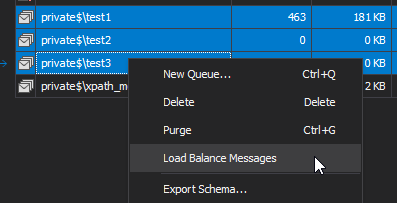
Load balancing distributes messages between selected queues - with goal to have same number of messages in each queue. To perform that, messages will be moved from queues which have lot of messages to those that have less, until they are balanced. Perfect balancing is not always possible, and in these cases some queues will have 1 message more than others.
To perform load balancing, click on a queue group (e.g. Private or Public node in server’s tree). Then select queues that should be balanced and pick Load Balance Messages from context menu.