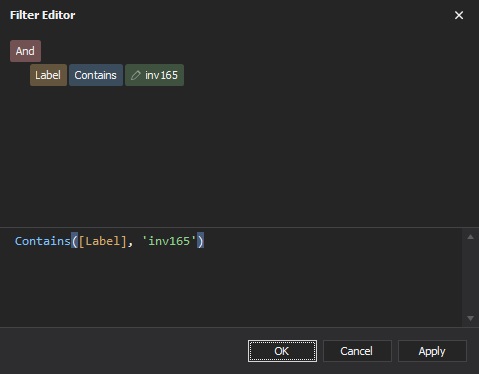Filtering messages¶
Filtering is applied on messages after they are loaded. Therefore QueueExplorer must load all messages first, even if they are not matched by filter. Unfortunately queueing servers don’t offer us possibility to filter on the server, just to get messages sequentially as they are ordered in the queue.
Filter row¶
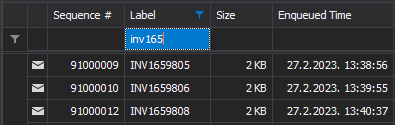
Row between column header and message rows can be used to filter. Each column has its separate filter. By default, this type of filter is “Contains”, meaning text you typed can be anywhere in that field, not only at the beginning. You can use ‘%’ as a joker, to match any number of characters.
Current filter is displayed on the bottom of panel. It can also be used to remove or tweak current filtering.
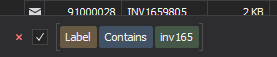
Auto filtering¶
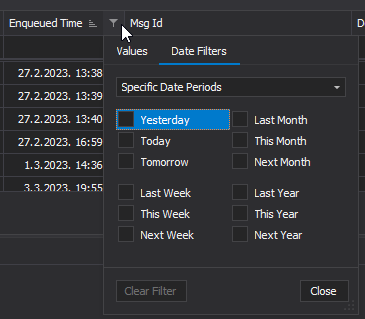
By clicking on right top corner of column header, user can see list of automatic filters available for this field. These filters depend on field type (e.g. different for dates and for text), and also on existing data in listed messages.
Filter builder¶
By clicking on toolbar icon  , by clicking Filter editor from column header context menu, or by using Filter messages from View menu, you can invoke full filter editor. This editor offers combining several fields, each using different filter, into one complex query.
, by clicking Filter editor from column header context menu, or by using Filter messages from View menu, you can invoke full filter editor. This editor offers combining several fields, each using different filter, into one complex query.