Connect to MSMQ¶
There are 3 ways to connect to MSMQ.
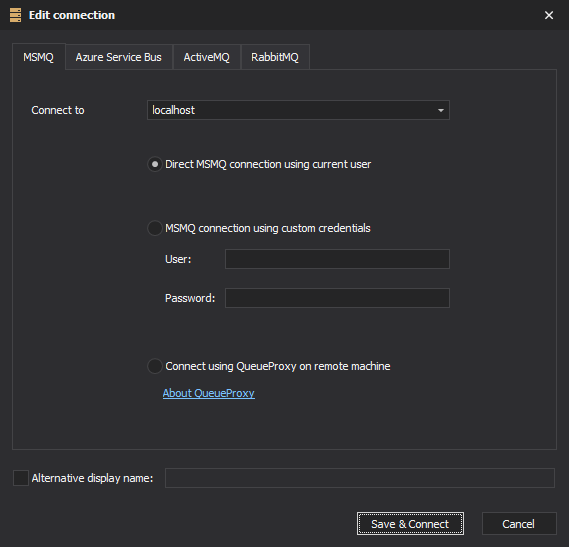
Direct connection
With direct connection, QueueExplorer accesses MSMQ through standard MSMQ API and Message Queueing services on both local and remote machine. MSMQ is accessed using your user account. Remote connections have some Limitations.
Direct connection using different credentials
You can enter username and password which will be used for connection to MSMQ. You can use domain/username as well.
Using QueueProxy
Connect through QueueProxy for MSMQ to other machine, instead of using MSMQ to MSMQ communication between two machines. This is useful when you can’t establish connection with remote machine through direct connection, but it also removes remote limitations, i.e. QueueExplorer can use all features on remote machine as it can on local one.