Bulk paste - create multiple copies¶
Use this feature to easily send thousands of messages for performance and scalability testing. Select one or more messages you want multiplied, and copy them to clipboard. After that select Bulk Paste… from menu or  from toolbar.
from toolbar.
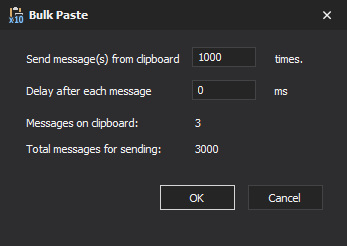
Enter number of copies and delay between individual messages and sending can start. For example if 3 messages are in clipboard, and you enter 1000 here, total of 3000 messages will be sent to that queue. You can stop sending at any moment by pressing Cancel but messages which were already sent will not be deleted.