How to browse MSMQ messages
Here's how to browse MSMQ messages using QueueExplorer:
Step 1 - Create MSMQ connection
- Connect to a local or remote MSMQ server.
- Open connection to see list of queues and topics.
Step 2 - Click on a queue
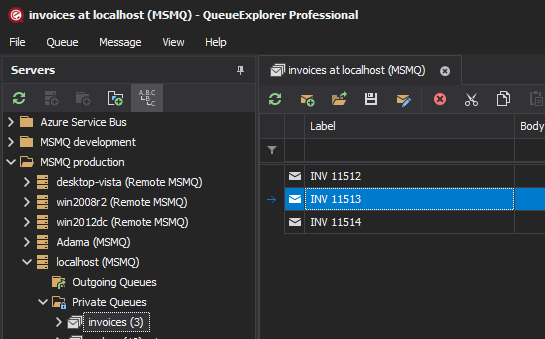
- QueueExplorer starts loading messages.
- Messages are displayed progressively as they are loaded.
- You can limit number of messages that will be loaded, or load all of them.
- When you click on a message its content is displayed in a bottom panel.
- Message viewers: JSON, XML, Text (UTF8, UTF16, etc), Hex, WCF...
QueueExplorer can also:
- Browse messages in MSMQ journal.
- Browse messages in MSMQ subqueues.
- Browse messages in system and outgoing queues.
- Display all message properties in message list, including message body or extension.
- Display extracted data from messages using XPath, JSON, or Regex (Professional edition).
QueueExplorer: Explorer-like management for MSMQ
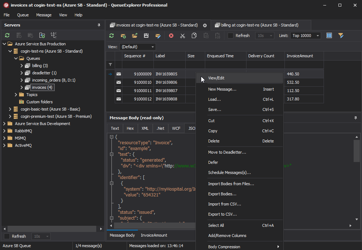
We developed a software which greatly helps you with MSMQ. It helps you to understand and manage your system, figure out what went wrong, and fix it. There is a free trial as well.