How to defer Azure Service Bus messages
Azure Service Bus has a Defer feature which hides messages from a queue but does not delete them. Deferred messages will wait hidden until you do something with them. Here's how to quickly defer one or more Azure Service Bus messages using QueueExplorer:
Step 1 - Locate and select messages
- Click on the queue in QueueExplorer to see a list of messages:
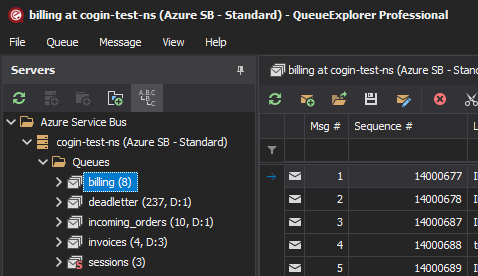
- Find messages you want to move, either manually, or by filtering by message body, label, id...
- QueueExplorer Professional allows you to filter by more granular data, by extracting business data from messages using XPath, JSON or regular expressions.
- Select messages you want to move.
Step 2 - Defer messages
Right click on selected messages and pick Defer:
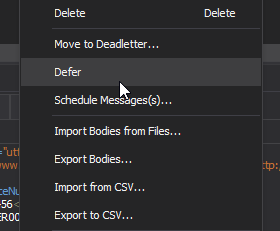
Step 3 - Browse deferred messages
- Click on a "+" in front of a queue's name to display subqueues.
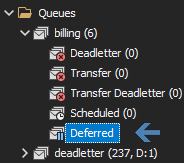
- Click on a "Deferred" subqueue to see messages.
QueueExplorer can also:
- Move deferred Azure Service Bus messages back to the original queue to be reprocessed.
- Move or copy deferred messages to some other queue.
- Delete deferred messages.
QueueExplorer: Explorer-like management for Azure Service Bus
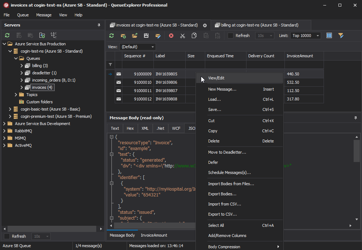
We developed a software which greatly helps you with for Azure Service Bus. It helps you to understand and manage your system, figure out what went wrong, and fix it. There is a free trial as well.