QueueExplorer support for Azure Service Bus
- Manage Queues, Topics, and Subscriptions
- Inspect and manage messages
- Copy/Move/Delete messages
- Save/Load messages
- Scheduled and Deferred messages
- Deadletter and Transfer subqueues
- Subscription filters and rules
- Session and partitioned queues
Manage Queues, Topics, and Subscriptions
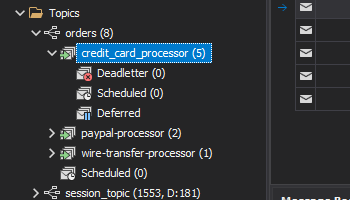
See all Azure Service Bus objects at a glance, together with how many messages are in queues, deadletters, etc.
Inspect and manage messages
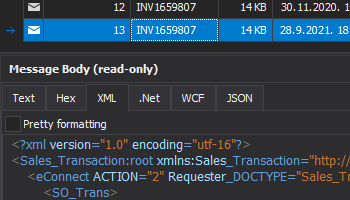
Inspect, edit, or create new messages, whether they are Text, JSON, XML, or binary (hex).
Copy/Move/Delete messages
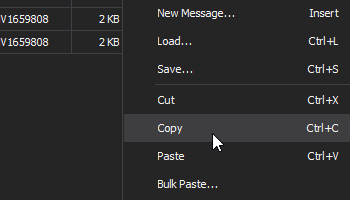
Copy, move, or delete messages from queues and subscriptions. You can also save/load them to a file.
Save/Load messages
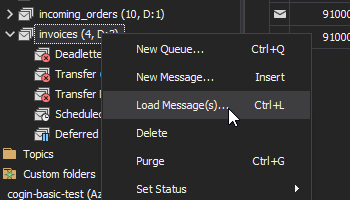
Save and load your messages, for easy backup, testing, troubleshooting, etc.
Scheduled and Deferred messages
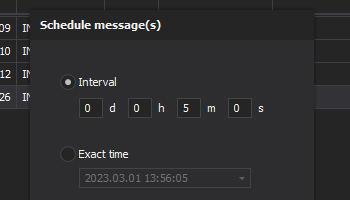
You can see deferred and scheduled messages, or put them back to a queue for immediate processing. You can also schedule or defer existing messages to be handled later.
Deadletter and transfer subqueues
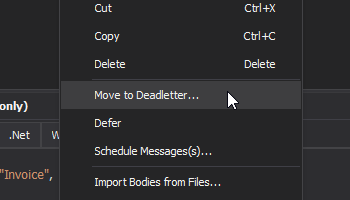
Easily see if there's something in deadletter or transfer queues, edit problematic messages if something should be changed and send them back to original queue.
Subscription filters and rules
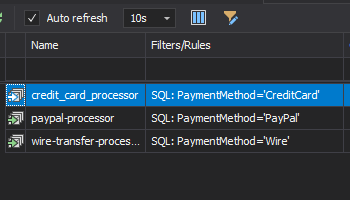
See list of subscriptions belonging to a topic, together with their filters. That way you'll immediatelly know which messages go to which subscription. You can also edit these filters and rules.
Session and partitioned queues
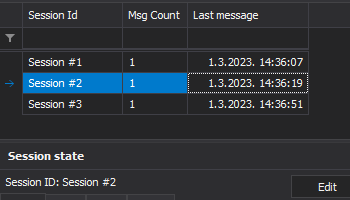
List all the sessions in session queues, with messages belonging to each of them. Partitioned queues are supported as well.
Download >>