What's new in QueueExplorer 4?
QueueExplorer Professional- Extract data from messages using XPath, JSON, or Regex
- Custom folders for queues
- Improved queue views
- Azure Service Bus, RabbitMQ, ActiveMQ support
- Auto refresh
- Progressive message loading
- Better MSMQ connectivity
- Docking panels
- Grouping of similar queues
- Redesigned message view/edit
- MSMQ Extension preview
- Message count available for system queues and subqueues
- Faster message preview
- Improved Cut
- Improved Drag and Drop
- WCF and Hex views are editable now
Download >>
QueueExplorer Professional
Extract data from messages
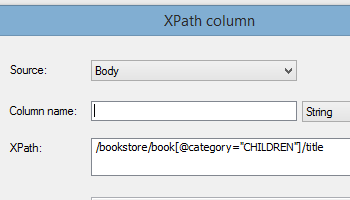
You can extract specific business data from a message using XPath, JSON, or Regex and display it as a new column. These columns can then be sorted or filtered, as usual. Custom columns are remembered as a part of queue view. That way you can have different custom columns configured for each queue where you need them.
Custom foders for queues
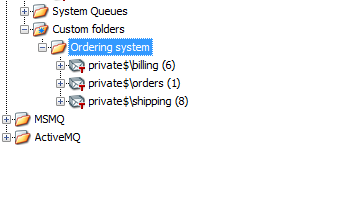
Create folders to organize queues. You can select or drag/drop individual queues or specify wildcard matches which will include newly created queues as they show up.
Improved queue views
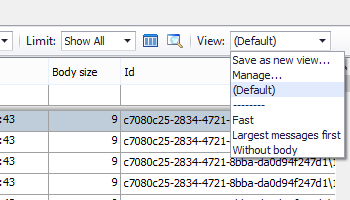
Views are now available directly from toolbar. They can be managed, duplicated, combined, etc.
Views are especially useful when used together with calculated columns, since view can be assigned to a queue and you'll get queue-specific columns every time you switch there.
QueueExplorer Standard
Auto refresh
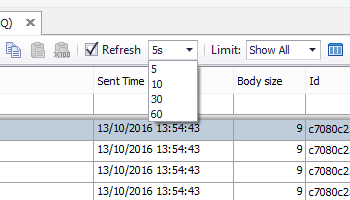
QueueExplorer can refresh queues and messages all the time in the background. Changed data will briefly flash to make it easier to see changes.
Progressive message loading
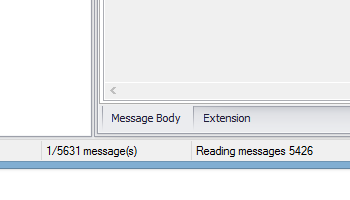
Messages are displayed as they are loaded, without waiting for entire operation to complete. You can start working with a queue as soon as first messages arrive.
Azure Service Bus, RabbitMQ, ActiveMQ support
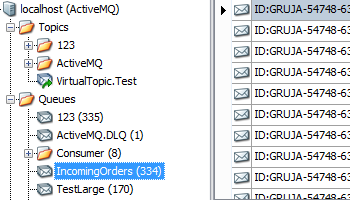
QueueExplorer now works with Azure Service Bus, RabbitMQ and ActiveMQ queues, messages, topics, exchanges... Message's header properties can be used as a column, making it easy to filter and sort by your business data.
Better MSMQ connectivity
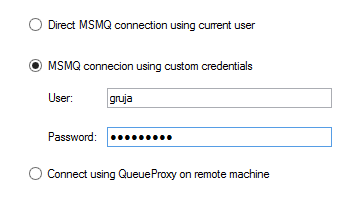
You can now choose user account for connecting to MSMQ. Or connect via Remote proxy, avoiding direct MSMQ connections which are often tricky to configure and troubleshoot.
Docking panels
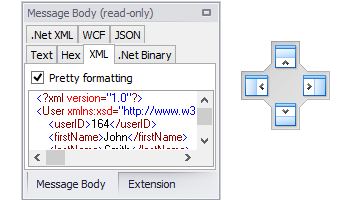
More flexible GUI with docking panels which can be positioned where it's most convenient, moved to second monitor or hidden.
Grouping of similar queues
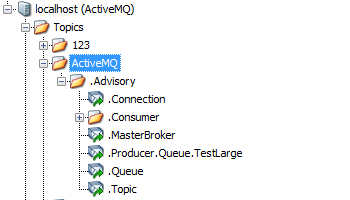
When you have multiple queues with same prefix, e.g. - Queue.messages, Queue.error, etc. these queues can be grouped together to reduce clutter. Collapsed group shows total message count for all grouped queues.
Redesigned message view/edit
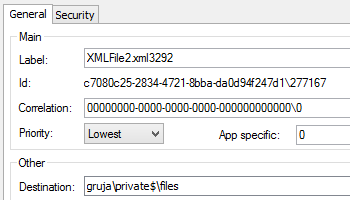
Message view/edit now shows more data at once. You don't have to switch tabs to see both body and general message parameters. Upper part of panel can be collapsed to use all space for body/extension views.
MSMQ Extension preview
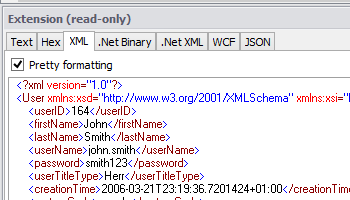
Preview panel for message's Extension, similar to Body preview. Dockable as well.
Message count available for MSMQ system queues and subqueues
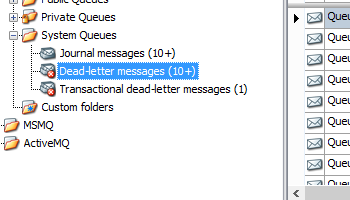
MSMQ API doesn't offer fast and direct message count for system queues and subqueues. QueueExplorer now counts these messages manually but it counts only first 10 messages for performance reasons. That's enough to see if queue is empty or not.
Faster message preview for big MSMQ queues.
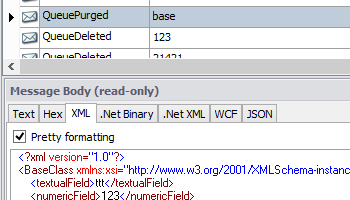
QueueExplorer no longer goes through entire queue to load message for preview. Instead now it uses much faster MSMQ lookup functionality.
Improved Cut
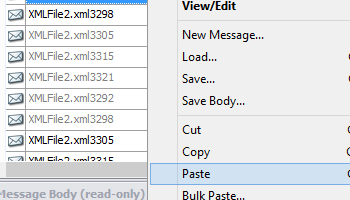
Cut now doesn't remove messages immediately but after first Paste. In the mean time messages are just grayed out but still in original queue.
Improved Drag and Drop
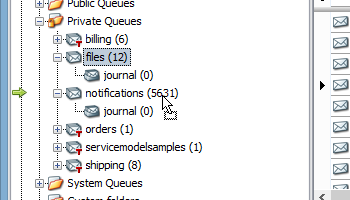
Drop position is now marked so that you know exactly where it will be dropped.
WCF and Hex views are editable now
Also, hex view is much faster than before for large messages.