In-depth MSMQ monitoring
QueueMonitor keeps a constant watch on your MSMQ and its queues, and send you alerts or performs automatic fixes whenever something is wrong.
Monitoring queue sizes
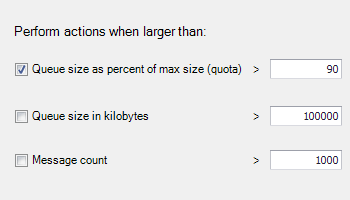
By monitoring size of queues you can quickly react if messages start to pile up somewhere.
Monitoring journal sizes
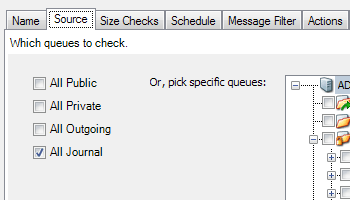
Queue journals are useful for keeping history of processed messages. However, if journal fills up its quota messages received after that won't be recorded. QueueMonitor can watch for this and automatically move historic messages to backup files, freeing up journal.
Heartbeat checks
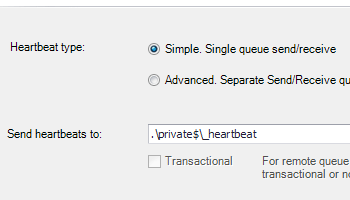
QueueMonitor can use heartbeat messages to check full send/receive roundtrip. This tests MSMQ more thoroughly than simple service check.
Advanced heartbeat checks
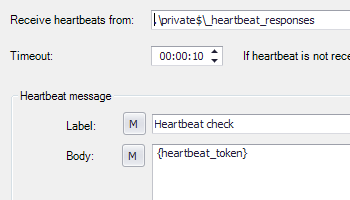
This includes your application into heartbeat checking, since it should be set up to return received heartbeat messages back to QueueMonitor.
Detect and handle poison messages
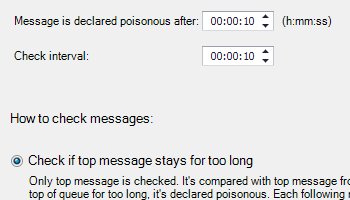
Poison messages are one of biggest issues with queuing. Single bad message can sit on top of the queue and prevent all other healthy messages to be processed. QueueMonitor can detect poison messages, move them to a subqueue or a file, and send email to admin. That way following messages will be processed immediately, and broken messages could be handled manually later.
Keep an eye on MSMQ service
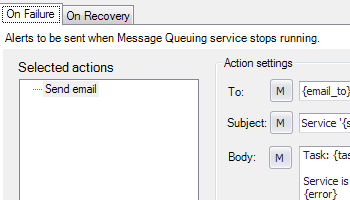
QueueMonitor constantly monitors MSMQ service. If it doesn't start because of AD issues or stops working for any other reason QueueMonitor will raise an alert and pause all other monitoring tasks until Message Queuing works again.
Dead letter queue monitoring
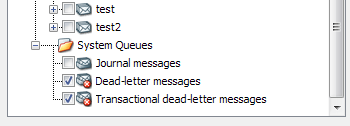
MSMQ puts undelivered messages to system dead letter queues. It's vital to know as soon as possible that messages ended up there.
Outgoing queues monitoring
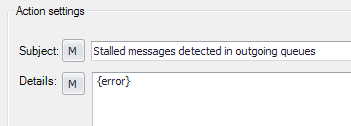
When sending messages to remote machine, MSMQ temporary puts messages in outgoing queues. If messages are stuck there for too long it's a sign that there are connectivity issues. QueueMonitor can raise alert in such cases, allowing you to fix it as soon as possible.
Manage multiple monitoring agents
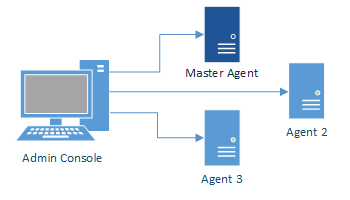
QueueMonitor from version 1.5+ can monitor multiple agents from single Admin Console. Shared tasks allow you to configure single task and apply it to all servers at once.
Monitoring multiple queues at once
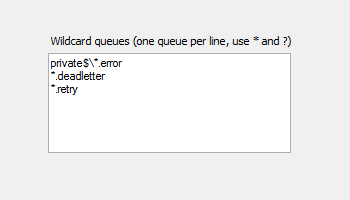
You can specify queues using * and ? wildcards, making it easy to use single task to monitor all queues of same type - error and deadletter queues, etc.