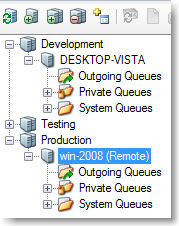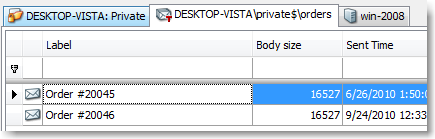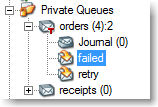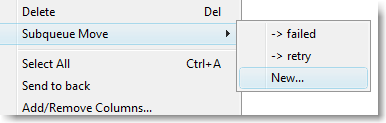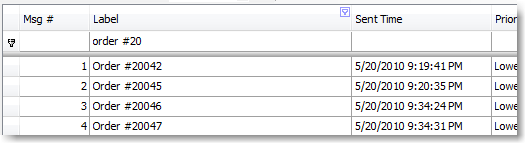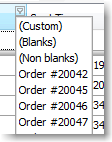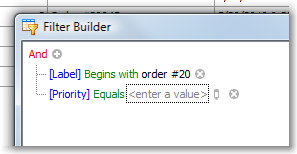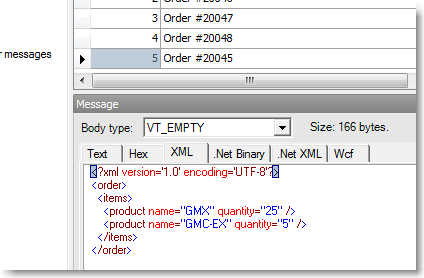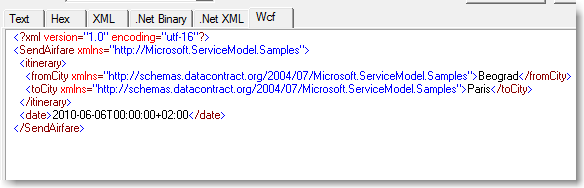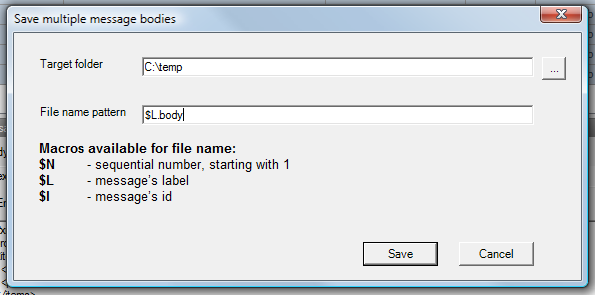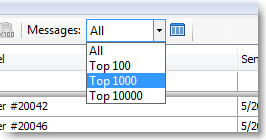What's new in QueueExplorer 3.0?
- Connect to multiple MSMQ servers (PRO)
- QueueExplorer Professional can connect to multiple MSMQ servers at once. Servers can be organized in
hierarchical groups for easier management.
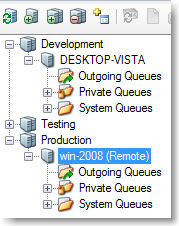
- Tabbed interface(PRO)
- QueueExplorer Professional can open multiple machines and queues in tab interface, making it easy to
work with multiple resources at same time.
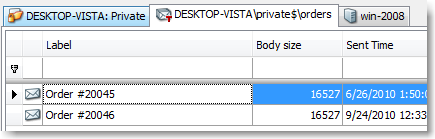
- Subqueues
- Subqueues will be displayed on machines running MSMQ 4.0 or higher. Number of subqueues is displayed
after queue name and message count.
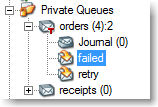
Together with standard queue operations, messages could be moved to another subqueue or main
queue.
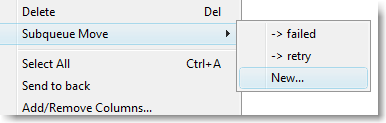
- Message filtering
- Messages in a queue could be filtered by any field, or using auto filter.
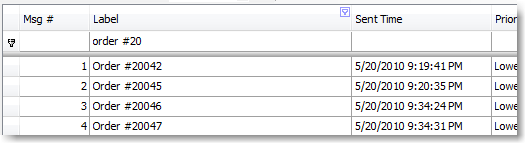
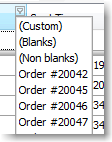
Complex queries are available too:
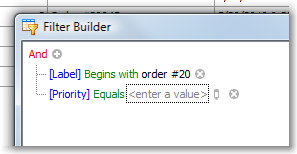
- Body view in main window
- It's no longer necessary to open message to see its body - it's always visible in panel below
messages list.
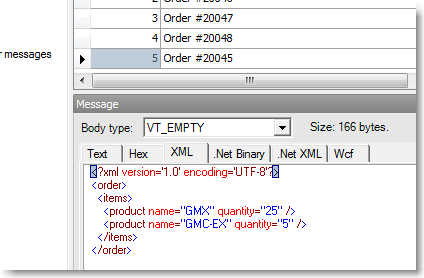
- WCF
- Body viewer got support for WCF messages. In order to decode WCF messages, .Net 3.0 or higher must
be installed.
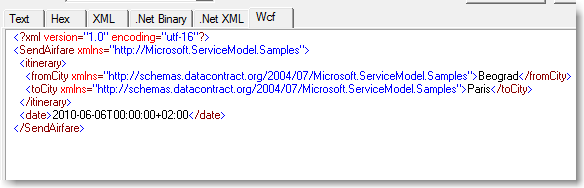
- In place Text and color coded XML body editors
- XML messages are now editable using color coded XML editor. Both Text and XML bodies could be
directly edited, without opening editor window.
- Saving multiple message bodies
- Message bodies can be saved to files - each body to separate file. File names will be automatically
created by macro replacement, based on message ID, label, or sequence number.
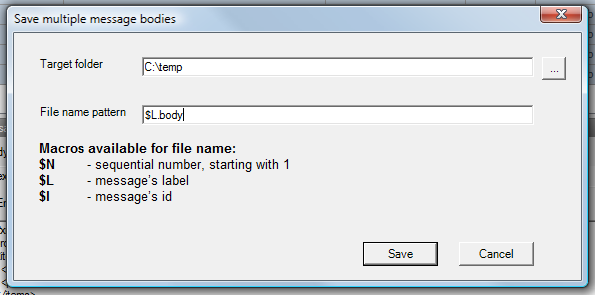
- Performance improvements for large queues
- All operations involving 10.000+ messages are significantly quicker.
- New file format for saving messages, with reduced memory usage and file size
- New file format supports mq save files in gigabyte range, without consuming huge amounts of RAM
during save/load. New file format is compressed, reducing its size. Messages from older
QueueExplorer versions could be loaded.
- Limiting maximum number of visible messages straight from toolbar
- User can quickly change how many messages will be loaded - useful for big queues.
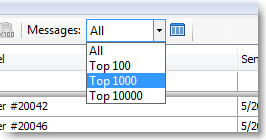
- Resizable message view
- Message view can be resized, allowing easier display and editing of big bodies
- Additional message properties for "Create new message"
- Several more fields could be set when new message is created from QueueExplorer: Format, priority,
recoverable.
- Minimum .Net version is 2.0
- .Net 1.1 is no longer supported.
-
-
-
Download QueueExplorer
Buy QueueExplorer